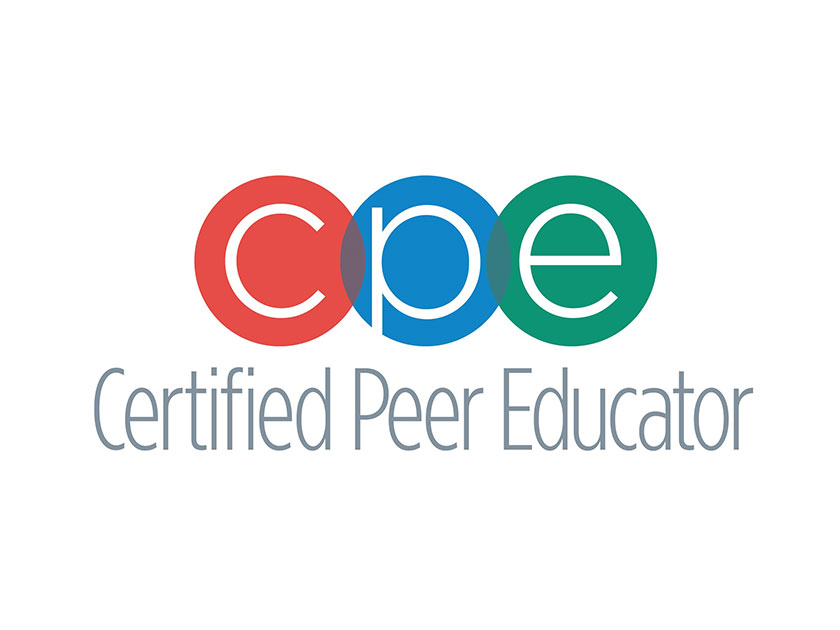Initially launched by the BACCHUS Network in 1994, the Certified Peer Educator program has been an asset to health and wellness peer educators, leading to the certification of more than 350,000 individuals since its inception. As the higher education landscape has evolved, so have the roles of peer educators - whether in the capacity of traditional health and wellness peer educators, resident advisors, or orientation leaders. Campuses are relying on their students to be curators of change and support systems for their peers, and the CPE program provides foundational-level skills to allow these students to be successful. Throughout the 12 hour, 8 module course, students will hone their skillsets to be effective peer educators and leaders.
What Does CPE Training Include?
CPE is a comprehensive, 12-hour foundation training suitable for any collegiate peer education group. This training is broken up into 8 distinct modules. The course can be taught during a training over a long weekend, or throughout a semester as part of a course. The modules and skillsets that your students will develop include:
- Understanding the Power, Roles, and Characteristics of Peer Educators
- Understanding Change as a Peer Educator
- Being an Effective Listener as a Peer Educator
- A Peer Educator’s Role as a Responder
- Bystander Intervention as a Peer Education Technique
- Intrapersonal Applications of Identity as a Peer Educator
- Programming Strategies for Peer Educators
- Group Development and Moving Forward
This document outlines the course content and what to expect in each of these modules.
Students who are certified receive a CPE certification stating that they have indeed been trained in the core skills that will make them a better leader, role model, activist, and team member. After completing the training, students receive a certificate, membership card, and resume attachment by completing the online test.
How Can I bring CPE to My Campus?
1. Bring a National Trainer to Your Campus:
Peer Education groups can bring a NASPA staff trainer to campus. Please let us know if you'd like to schedule a training on your campus -- we can provide the Train-the-Trainer training or the full CPE course in person for your campus.
2. Become a CPE Facilitator Yourself:
The CPE curriculum is available for campus staff members. The CPE Train-the-Trainer course enables advisors to facilitate the CPE curriculum to their students, certifying them as CPE trained. CPE Trainers gain access to all CPE training materials and earn their CPE Trainer Certification. Learn more about becoming a CPE Trainer.
3. Register Students in a CPE Cohort:
Students can join an online CPE Cohort and complete the Certified Peer Educator (CPE) training at their own pace. This self-paced program offers a mix of engaging videos, reflective questions, discussion forums, and practice quizzes. Learn more about the CPE Cohort.